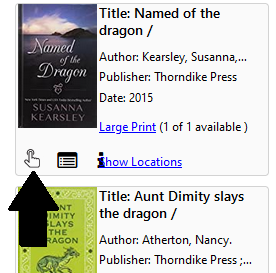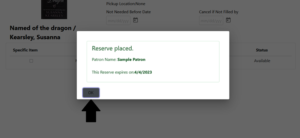Search MLC’s catalog here: https://mlco.agverso.com/home?cid=mlco&lid=mlco
You can use the search bar at the top of the screen to search for a specific title or topic.
If you’d like to place a hold on material, click Please Login at the top right of your screen.
Enter your library card number and your password. The default is userpass for new users, you will be prompted to change it once you have logged in for the first time.
To place a hold on a book, use the search bar to find a specific title or subject. You can use the menu on the left to narrow down your options if you have a specific material type, format, author, or other criteria in mind.
Once you’ve found the title you’d like to place a hold on, click the finger icon.
On the next screen, you can ignore the Not Needed Before Date and Cancel if Not Filled by boxes. Click Place Hold at the bottom of the screen.
You will get a pop-up confirmation that the book is now on hold. Click OK.
Holds are pulled each morning, and an MLC staff member will contact you to let you know your materials are ready.
If you have any questions, please contact Alex Brower, Information Services Director, at abrower@mlc.lib.ms.us or 601-432-4117.